So many of my literary laureates did a super job on their midterm reflections using technology. The choices were as follows:
Do a midterm course reflection by choosing to do any of the following as the method of delivery and covering the answers to the following questions: 1. What did I learn? What did I do? How did I feel about what I learned, what I did and how I felt about what I learned and did.
1. Create a week by week blog (Weeks 1 - 7) using www.blogger.com (You must provide the link to your blog in the Week 7 drop box). You can use my reflection blog as an example: http://lit2000reflections.blogspot.com/ You must upload a graphic and/or video link for each of the weeks' posts.
2. Create a cartoon book using www.toondoo.com. Your book must have a minimum of twelve pages. Examples of toondoo books are on the website. This creation will prepare you for our comics as literature module.Once you produce your Toondoo, you will be able to get the link and post the link in the drop box.
3. Create a movie using Moviemaker or Imovie of your learning thus far this semester. Your movie must be at least 5 minutes long. Directions for doing a Moviemaker project are in the Week 7 lesson folder.You need to have a headset and microphone to do this project. They can be purchased at Target or Walmart for about $17.00.
4. Create an audio PowerPoint presentation using http://www.jingproject.com/You will need a headset with mike to do this project.You will be limited to doing this reflection in 5 minutes. There is a video tutorial there which shows you how this works. You will upload the project to Screencast, which will provide you with a link to share with others. Put that link in the dropbox.
5. Create a Photostory using Photostory 3 of your midterm reflection. There are instructions for doing a Photostory in the Week 7 lesson folder. You will need a headset with mike to do this project. http://www.microsoft.com/windowsxp/using/digitalphotography/PhotoStory/default.mspx
6. Create 7 different vokis in which you relate what you learned, what you did, and how you felt about it. A voki is a speaking avatar that I use in my course announcements. You only need a cell phone to record with. If you choose to do this voki reflection, you must use your own voice (not the text option that is offered). You get up to one minute of recording time. The combined time of your 7 vokis must be at least 5 minutes. You will drop your voki into the discussion forum in the Week 7 lesson folder (NOT the drop box). You must follow the directions for copying and pasting the voki into the message box very carefully. The code you embed has to be the right one or it will not post. Your vokis will be labeled as follows: Week 1 Reflection, Week 2 Reflection, Week 3 Reflection, etc.
Go to www.voki.com to set up a free account and then you can go to town and create your vokis.
Here are a couple samples:
Michael M's blog: http://michaelmcginn.blogspot.com/2009/10/week-6.html
Jade M's video:
Megan P's Toondoo:
Comp Two Flaming logo
15 years ago
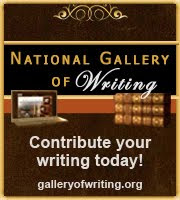

The midterm assignment was so much fun to create. Through blogging, I was able to express what was going on at that particular moment, but in a way that wasn’t so casual. There was still some structure within the blog itself. Being able to describe my emotions and how I was feeling whether it was towards a specific assignment or something that had happened that day, I felt like it was a form of therapy in a way. I use Facebook everyday and that is usually how I express my emotion through text. But having the ability to learn how to blog has just opened so many more doors.
ReplyDeleteI already commented on this assignment for when it was posted, but I am glad that I did this assignment. I was able to reflect on everything I did in the class so far, and I am sure I got some great feedback in which I have to check:)
ReplyDelete